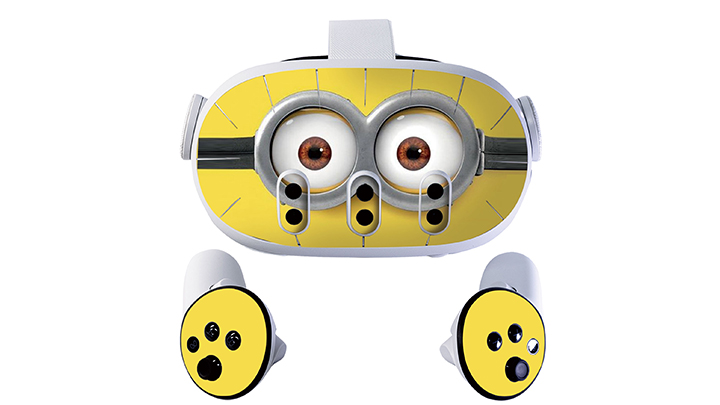How to Choose Stickers for Your Meta Quest 3
Stickers are a simple yet effective way to add personality to your Meta Quest 3 headset. They allow you to customize your VR experience and make your device uniquely yours. Here’s a guide to help you pick the perfect stickers for your Meta Quest 3.
1. Consider the Material Quality
- Look for stickers made from high-quality, durable vinyl. Good quality stickers won’t fade, peel, or leave a sticky residue when removed, which keeps your device looking new if you decide to switch designs. Waterproof or scratch-resistant stickers can provide added protection to your Quest 3, which is especially useful if you use it frequently.
2. Choose a Design that Reflects Your Personality
- Stickers come in a wide variety of designs, so think about what reflects your personal style. You could go for a minimalist look with solid colors or simple patterns, or choose something bold with bright colors, characters, or geometric shapes. Some designs cater specifically to gamers, sci-fi enthusiasts, or anime fans, so you can match your Quest 3 with your interests.
3. Look for Full-Cover Skins or Smaller Decals
- Decide if you want a full-cover skin that wraps around the entire headset or just a few small decals to add accents. Full-cover skins provide a cohesive, professional look that can completely transform the device’s appearance. On the other hand, smaller decals give you the freedom to place designs wherever you want and mix and match styles.
4. Check for Easy Application and Removal
- Some stickers are easier to apply than others, and it’s important to choose ones that won’t create bubbles or wrinkles. Many high-quality stickers have air-release channels that make application smooth. Removable stickers are a great choice if you like to change designs frequently or try out new looks without damaging the surface.
5. Choose Between Matte and Gloss Finishes
- Stickers generally come in matte or gloss finishes. Matte finishes reduce reflections and can give your Quest 3 a subtle, modern look. Gloss finishes, on the other hand, provide a shiny, eye-catching appearance. Think about which finish suits your style and where you’ll be using your device the most.
6. Ensure Compatibility with Accessories
- If you have accessories like extra head straps, facial padding, or controller skins, make sure your chosen stickers won’t interfere with their fit or function. Some full-cover skins may cover parts of the headset that accessories attach to, so plan around your setup.
7. Consider the Theme of Your Setup
- If your VR area has a specific theme or color scheme, you might want stickers that match or complement it. Coordinating your Quest 3 with your gaming space can create a cohesive, stylish look.
8. Look for Pre-cut Stickers Specifically for the Meta Quest 3
- Stickers made specifically for the Meta Quest 3 will fit the device perfectly without requiring any extra cutting or adjustments. Custom-fit stickers cover the headset’s unique shape and contours, creating a seamless, professional look.
Conclusion
Choosing the right stickers for your Meta Quest 3 is all about finding a balance between quality, style, and functionality. With so many designs, materials, and finishes available, you can make your Quest 3 truly one-of-a-kind. Whether you prefer bold graphics, minimalist accents, or something in between, the right stickers will enhance your VR experience and make your Meta Quest 3 stand out.