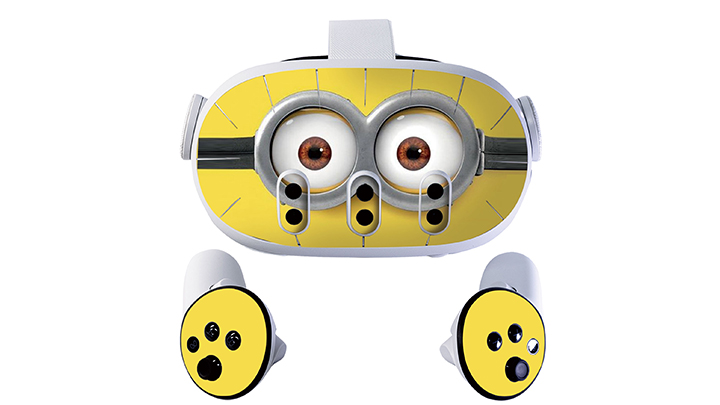How to Make Your Meta Quest 3 Stand Out
The Meta Quest 3 offers incredible VR experiences, and many owners are looking for ways to personalize and make theirs unique. Whether you're aiming for a sleek look, improved functionality, or just some added flair, here are some ideas to make your Meta Quest 3 stand out.
1. Customize with Skins and Decals
- Skins and decals are a simple, effective way to personalize your Quest 3. With various colors, patterns, and themes available, you can make your device reflect your style. From futuristic metallic designs to minimalist monochrome or playful, themed characters, skins give your Quest a fresh look. Many skins are easy to apply and can be removed without leaving residue, allowing you to switch up styles whenever you like.
2. Personalized Head Straps
- The comfort and fit of your headset can make a big difference in your VR experience. Consider upgrading to an ergonomic, adjustable head strap with added padding for longer sessions. Some brands offer straps in unique colors or with additional features, such as battery integration or extra pockets for cables. These custom straps can give your Quest 3 a personalized look and improved functionality.
3. Lens and Screen Accessories
- Protect your lenses with custom lens covers, which come in various designs and add a pop of color to the interior. Screen protectors are also available to shield your display from scratches, helping maintain your Quest’s appearance. Some lens covers even feature fun designs or LED lights that turn on when not in use.
4. Comfort Upgrades
- Comfort mods like facial padding, nose guards, and cooling fans are subtle but can make a big difference, especially if you spend long hours in VR. Look for face cushions in different colors and materials, such as cooling gel padding, which provides a unique and stylish touch to your Quest 3.
5. Customized Controllers
- Controller skins and grips are an easy way to personalize your Quest experience. You can find grips that add a non-slip texture and come in various colors. Wrist straps are another accessory that can add color while improving safety. If you're interested in adding a personal flair, consider thumbstick grips in unique shapes or colors that make your controllers easier to spot.
6. Audio Enhancements
- Improving audio can take your VR experience to the next level, especially in immersive games. Consider adding high-quality clip-on headphones designed for VR or wireless earbuds for a clean look. There are also ear cups available that attach directly to the Quest 3, providing more immersive audio without adding bulk.
7. Decorative Carrying Case
- A carrying case isn’t just practical—it can be a reflection of your personality. Look for cases that match your style, whether sleek and professional or colorful and fun. Some cases offer additional storage for your accessories, cables, and controllers, which helps keep everything organized.
8. Customizable Charging Docks
- Charging docks keep your headset ready while adding an organized look to your setup. Some docks come with LED lighting, customizable colors, and built-in cooling fans to keep your Quest 3 at peak performance. Choose one that matches your decor for a streamlined look.
9. Display Stand for a Showpiece Look
- A display stand is an excellent addition to your VR space, giving your Quest 3 a dedicated, stylish spot when not in use. Some stands even include LED lights or customizable features, making it a centerpiece that sparks conversation.
Conclusion
From skins and grips to comfort upgrades and audio improvements, there are endless ways to make your Meta Quest 3 your own. Whether you want to enhance comfort, performance, or aesthetics, these modifications will help your device stand out. Personalizing your Quest 3 not only makes it more fun to use but also adds an extra layer of enjoyment to your VR experience.